價格:免費
更新日期:2017-09-06
檔案大小:53 MB
目前版本:2.7.3
版本需求:需要 iOS 8.0 或以上版本。與 iPhone、iPad 及 iPod touch 相容。
支援語言:丹麥文, 俄文, 土耳其文, 巴克摩文挪威文, 希伯來文, 德語, 捷克文, 日語, 法文, 波蘭文, 瑞典文, 簡體中文, 繁體中文, 義大利文, 英語, 荷蘭文, 葡萄牙文, 西班牙文, 韓語

How about using your Instagram photos to create wonderful Tiling image?
This app will help you create a tiling image by using your instagram photos.
First, let's connect with Instagram.
Next, select a style. You can use four types of style.
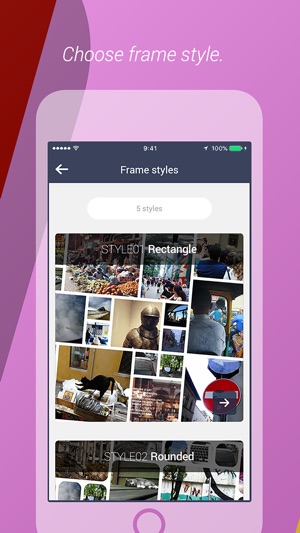
Next, tap “ok” button. It’s all.
* If you want to adjust the results, please try to move the slider.
After generating your wallpaper, you can save it to your photo app by clicking the arrow icon at the bottom right.
* In addition, we have simple image editing feature available. (Such as brightness levels, monochrome, etc.)

/ Support Format /
- “Portrait" format that's perfect for iPhones wallpaper.
- “Wide portrait” or “Wide landscape” format that's perfect for iPad wallpaper.
- “Square" format that is optimal for sharing on Instagram or SNS sites.

* Setting up your wallpaper is simple.
Open up your "settings" app.
Proceed by selecting "Wallpaper" -> "Choose wallpaper," and by choosing the image you just saved, you have now set your wallpaper.
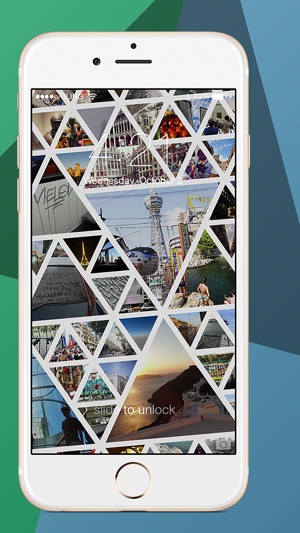
支援平台:iPhone
